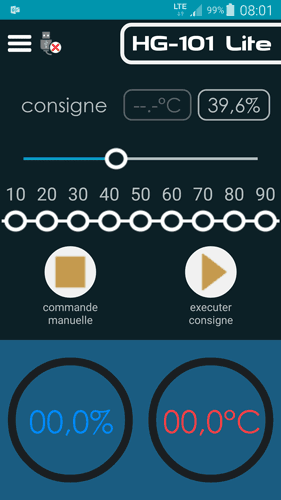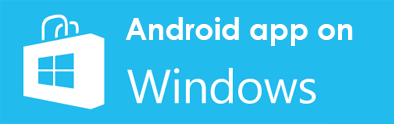Control HG-101 humidity generator with an Android device
The Android app to control HG-101 humidity generator is now available on the Google Play Store at this link.
The app can remotely control the humidity calibrator from a device running Android, be it a tablet or smartphone. The generator is controlled via the touch screen through a horizontal slider from 0 to 100%, but there are also pre-set buttons at intervals of 10 from 10 to 90% and a direct dialling keyboard.
Besides the humidity controlled, circular gauges indicate the instantaneous measurements of temperature and relative humidity in the test chamber. The user can easily follow up with control and especially stability. The relative humidity generator HG-101 to achieve stability between 2 points with a typical response time of 30 seconds, the application will control stability and thus make faster calibrations on site or in a laboratory.
The HG-101 Lite app also allows the clutch control via USB to return to manual mode through manual wheels present on the main panel of HG-101 calibrator. The operator will, of course, plenty of time to switch back to remote operation by the touch of a button on the touch screen.
The connection with the Android tablet is made with a USB cable included with the HG-101. Power is supplied directly by the smartphone, a rechargeable battery or a power adapter. The connection is very simple and quickly achievable on site.
No accessory is required because the specific cord is a USB Type B USB OTG adapter to micro USB, comes with the calibrator HG-101.
The application is available for free on the Google Play store to this address.